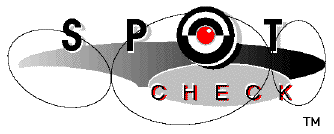
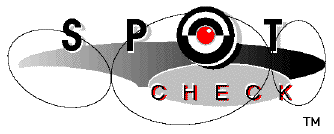
| SpotCheck knows at all
times which names have been declared correctly, whether
they be package, class, interface, method, field, or
local variable names. For example, in the project below,
the user has made an assignment to "z", a
variable or field that has not yet been declared.
The fact that there is something amiss with the use of "z" is represented by the red spot next to it. Spots are used as persistent visual indications that the user's Java code is incorrect with respect to the rules of the Java language specification. Of course, spots are used to represent all of the semantic errors that SpotCheck catches... how does the user find out exactly which error is represented by any given spot? While the position of the spot does convey some information, the way to find out exactly is to double-click on the spot, bringing up the error dialog, with an error message displayed within.
Eventually, GenieWorks intends to provide much more information in the error dialog, including "live" URLs to the language specification and online documentation and tutorials, and even options to apply automatic "fixes" to common errors. SpotCheck's spots persist in the project document until they are fixed. The user can close a project document and reopen it, and the same spots will be there. Naturally, as soon as the user makes a change that corrects the error, regardless of exactly how that is accomplished, the spot disappears. In the case of our example, that happens as soon as the user inserts a declaration like "int z;".
|
![]()
© 1997 GenieWorks, LLC. All rights reserved